
|
CastleType Standard Codepages
|

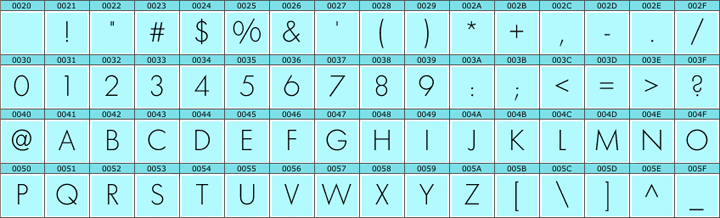
|

|
Uppercase
The uppercase letters, along with numerals and basic punctuation, comprise the first two-thirds of the Unicode standard codepage known as 'Basic Latin'. These glyphs are shown above with their corresponding hexadecimal codes. All CastleType alphabetic fonts contain the above glyphs at a minimum, as indicated by the uppercase 'A' icon shown at right. If you see the A-z icon (shown above right), the font contains both upper- and lowercase letterforms.
Although many CastleType display fonts are uppercase only, all contain diacritics and other glyphs needed for Western European languages (e.g., English, French, Spanish, Italian, German, Swedish, Portuguese). Most also include support for Central and Eastern European languages, and many additionally support modern Greek and languages that use the Cyrillic alphabet. Please note that for the latter languages, you will need an application that supports Unicode.
Check the other icons on the font page under Glyph Coverage to determine whether a font contains lowercase and other codepages, or click on the Glyphs link to view the complete set of glyphs.
Return to previous page
|  |


|
|
|

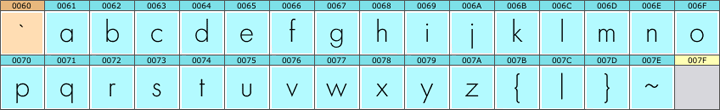
|

|
Lowercase
In addition to uppercase letterforms, a font with the lowercase 'z' icon (as shown at right) also includes lowercase letterforms as illustrated above. Additionally, such fonts contain all diacritics and other glyphs needed for Western European languages (e.g., English, French, Spanish, Italian, German, Swedish, Portuguese).
Note that although many CastleType display fonts are uppercase only, they may have alternate uppercase letterforms in the lowercase position. If you see the A-z icon (shown above right), the font contains both upper- and lowercase letterforms.
Check the other icons on the font page under Glyph Coverage to determine whether a font contains lowercase and other codepages, or click on the Glyphs link to view the complete set of glyphs.
Return to previous page
|  |


|
|
|

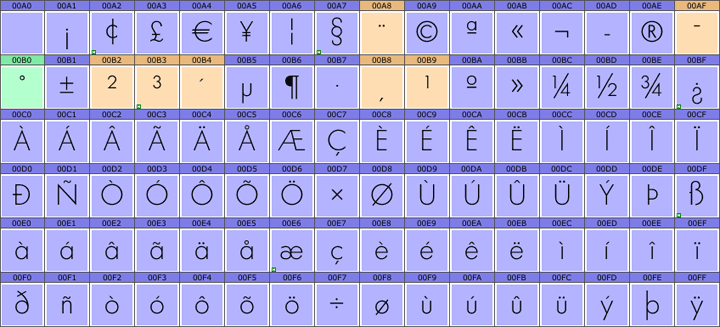
|

|
Latin-1 Supplement
In addition to the basic Latin character set, fonts with the 'L1' icon (as shown at right) contain support for languages of the Americas, Western Europe, Oceania, and much of Africa. These languages include: Afrikaans, Albanian, Basque, Breton, Catalan, Danish, English (US and modern British), Faroese, Galician, German, Icelandic, Irish (new orthography), Italian, Latin (basic classical orthography), Luxembourgish, Norwegian, Occitan, Portuguese (European and Brazilian), Rhaeto-Romanic, Scottish Gaelic, Spanish, Swahili, Swedish, and Walloon.
Note: The additional ligatures 'Œ' and 'œ' needed for French are included in all CastleType alphabetic fonts. Uppercase only fonts will generally have the uppercase letterforms copied into the lowercase positions.
Check the other icons on the font page under Glyph Coverage to determine whether a font contains other codepages, or click on the Glyphs link to view the complete set of glyphs.
Return to previous page
|  |

|
|
|

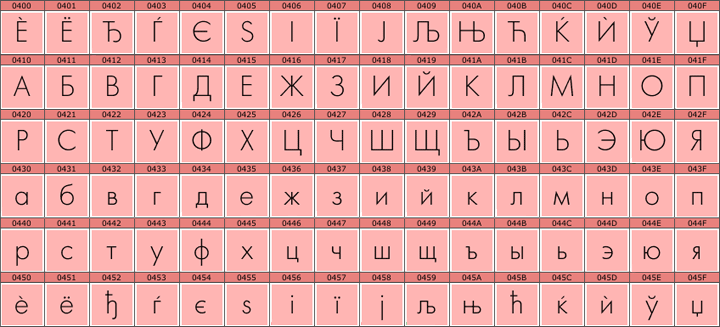
|

|
Cyrillic
In addition to the basic Latin character set, the Latin 1 Supplement and Latin Extended-A codepages, fonts with the icon shown at right support most languages that use the Cyrillic alphabet. These include: Russian, Ukrainian, Belorussian, Bulgarian, Macedonian, Serbian, Croatian, and more. Please note that for some foreign languages, you will need an application that supports Unicode, such as Affinity Photo or Affinity Publisher.
Check the other icons on the font page under Glyph Coverage to determine whether a font contains other codepages, or click on the Glyphs link to view the complete set of glyphs.
Return to previous page
|  |

|
|
|

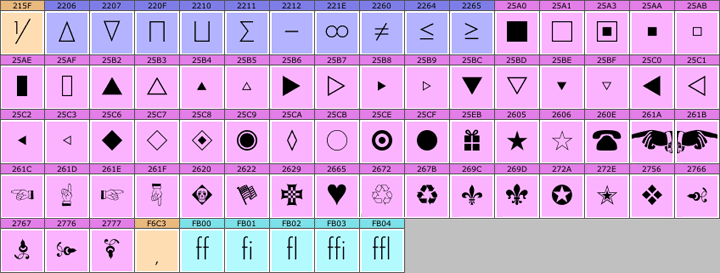
|

|
Geometrics, Symbols, Dingbats, Fleurons
In addition to the character set(s) indicated by the above icons, all CastleType alphabetic fonts also include a small collection of over 50 bonus glyphs, including geometric shapes (squares, triangles, circles, stars, etc.), as well as some common symbols, dingbats, and fleurons (e.g., telephone, flag, pointing hands, etc.) that you might find useful. Please note that to access these glyphs, you will need an application that supports the Unicode standard.
Check the other icons on the font page under Glyph Coverage to determine whether a font contains other codepages, or click on the Glyphs link to view the complete set of glyphs.
Return to previous page
|  |
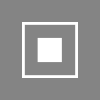
|
|
|

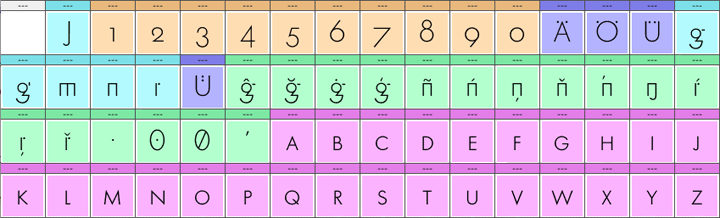
|

|
OpenType Features
Most fonts in the CastleType library include several OpenType features. OpenType features vary from font to font, but most support the following: alternate letterforms (see example above), contextual alternates (for specific languages, etc.), kerning, ligatures, discretionary ligatures, arbitrary diagonal fractions, and superior and inferior numerals. A few fonts also include small caps and oldstyle numerals, shown in the example above in magenta and orange, respectively. Please note that for these features, you will need an application that supports OpenType features, such as Affinity Photo or Affinity Publisher.
Check the other icons on the font page under Glyph Coverage to determine whether a font contains other codepages, or click on the Glyphs link to view the complete set of glyphs.
Return to previous page
|  |

|
|
|

|

|
 |
Home

|
Browse


|
Info

|
Connect

|
Policies

|
About

|
|
|
|
|